Marco Bravo

If you don’t know, ask – if you know, share! ~ opensource mindset
![]()
➠ "We may not have control over our circumstances, but we do have control over our minds"
➠ What do I want to do next?

Screenshot your Linux system configuration
by Marco Bravo
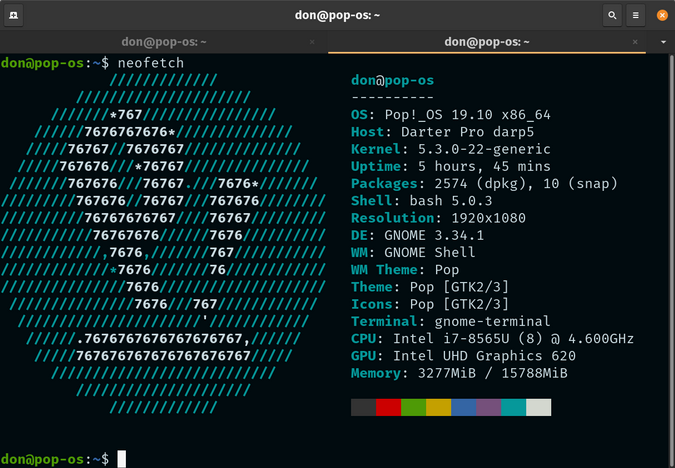
ScreenFetch and Neofetch make it easy to share your Linux environment with others.
You could get some of that information with a cat /proc/cpuinfo or lscpu command at the Bash prompt. But if you want to share more details, such as your operating system, kernel, uptime, shell environment, screen resolution, etc., you have two great tools to choose: screenFetch and Neofetch.
tags: bash - tools - screenshot - linux